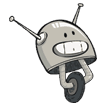Windows 10 Errors Repaired with FixWin
The Problem
Learning how to use a new version of windows can be frustrating. That is of course if it works properly. However, when simple Windows 10 features refuse to work, it may take you a step further and make you want to give up on your computer all together. After taking a step back and noticing how much life revolves around your use of the computer, something needs to be done about your pesky “friend”. Thankfully, there may be an easy fix, FixWin.
The Solution
FixWin 10 is the one stop tool to solve the most common Windows 10 errors you may be experiencing after upgrading your computer. This tool corrects many errors ranging from a simple missing trashcan icon to a more complex “Class not registered” error in internet explorer.
How It's Done
When you first open FixWin you will come to the welcome page. Here you will find 4 tools that we highly recommend you run, the first being “System File Checker Utility”. Once this first Tool has finished running, it would be a good idea to create a restore point using the “Create Restore Point” utility. We'll do this just in case something were to go wrong, that way you will be able to bring your computer back to life. If this did not correct the problem you are having, continue to browse through FixWin and find the problem you are having and click fix. A complete list of all the problems FixWin 10 can correct is found below. It is import to remember that only one fix can be applied at a time. Once you select a fix, allow it to run then reboot your computer once it has successfully finished. After you have corrected all the Errors and problems you were having with windows ten try out your computer for a few hours and make sure everything is running smoothly. If everything checks out and is okay, create another restore point using the utility found on the welcome screen. Once this is finished, we can say that you have safely and successfully corrected Windows 10.
Windows 10 Error Correction List
- System File Checker Utility.
- Re-Register Store Apps.
- Repair Windows System Image.
- Restore Point.
File Explorer
- Recycle bin is missing from desktop.
- File Options Missing from Control Panel.
- Recycle Bin Icon not Refreshing.
- Not Desktop icons or start menu.
- Thumbnails not showing in file explorer.
- Recycle Bin is Corrupt.
- DVD Drive not Recognized By Windows.
- “Class Not Registered” Error.
- “Show Hidden Files” Option not Found.
Internet
- Right Click Context Menu Disabled.
- Cannot Connect To Internet IP Problem.
- DNS Resolution Error.
- Long List of Failed Install Updates.
- Error With Windows Firewall Settings.
- Reset Internet Explorer to Default.
- Runtime Errors While Surfing Internet.
- Optimize Internet Explorer Connections.
- Internet Options Missing in Settings.
- Winsock Repair.
Windows 10
- Windows Component Store is corrupt.
- Settings Doesn't Launch.
- Disable OneDrive.
- Start Menu Doesn't Open.
- Wi-Fi Doesn't Work After Upgrading.
- Windows Updates Stuck Downloading.
- Problem Downloading Apps From Store.
- Error Code: 0x8024001e.
- Windows Store Apps not Opening.
System Tools
- Task Manager Option Locked.
- Command Prompt Has Been Disabled.
- Registry Editor Has Been Disabled.
- Enable MMC Snap-INs.
- Reset Windows Search to Defaults.
- System Restore Has Been Disabled.
- Device Manager Not Working Properly.
- Repair Windows Defender.
- Windows Action Center Not Recognizing Anti-Virus or Firewall.
- Reset Security Settings.
Additional Fixes
- Hibernate Option Missing.
- Restore Sticky Note Delete Warning.
- Aero Snap not Working.
- Corrupt Desktop Icons.
- Taskbar Jumplist Missing.
- Notifications Have Been Disabled.
- Windows Script Host Access is Disabled.
- Office Documents Do not Open After Upgrade.
- Recovery Image Cannot Be Written.
- “An Internal Application Error Has Occurred” Windows Media Player.
Troubleshooters
- Play, Record Audio.li>
- Power, Printer.
- Registry Editor Has Been Disabled.
- Printer.
- Shared Folders.
- HomeGroup.
- iE Performance and Safety.
- Internet Connections.
- Hardware and Devices.
- Incoming Connections.
- System Maintenance.
- Network Adapter.
- WMP Settings, Library, DVD.
- Search and Indexing.
San Diego Computer Help