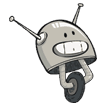Microsoft Releases FindTime
Microsoft released a new tool today designed to give Outlook users an easier way to schedule meetings. Called FindTime, the add-in is one of the more practical applications to be released from Microsoft Garage – the company’s internal R&D initiative where a number of apps and services are trialed to see what consumers may respond to and are willing to try. With FindTime, the goal is to help colleagues find a good, mutually agreeable time for a meeting by eliminating the usual back-and-forth that tends to take place over email.
This is not a new or radical idea. There are already a number of meeting time scheduling applications, like Doodle, Timebridge, NeedToMeet, and a dozen or so others. Microsoft acquisition Sunrise, a mobile calendaring application that the company has unfortunately decided to shut down, also had a meeting planning function simply called “Meet.”
But the advantage to FindTime is, of course, its Outlook integration. That means it effectively becomes a part of the app that millions of people today still use.
After its installation, FindTime lets you propose a meeting time or times which attendees can then vote upon. The app, which takes advantage of Outlook’s free/busy availability information, lets attendees accept or decline proposed times, mark those they prefer, and see how others voted. Recipients can also suggest new times themselves, says Microsoft.
When a consensus is reached, FindTime will then send out the meeting invite on your behalf.
What’s also useful about this application is that, while it’s designed to be used within Outlook, the meeting polls can actually be sent to anyone – even those outside your organization or using other email platforms. Recipients can vote on FindTime using a website, and can receive meeting invites regardless of their email provider.
Additionally, FindTime will encrypt your personal information like your email address in Azure, as well as the email subject, attendees, and email body.
At present, FindTime is available for Outlook 2013, Outlook 2016, and Outlook on the web (Outlook Web Access). Microsoft says the app works best for Office 365 users, however.
It’s also worth noting that the Outlook mobile application already includes a tool to help with meeting scheduling – it lets you quickly send your availability info to others in order to improve upon the process of scheduling meetings.
With Launch Of FindTime, Microsoft Outlook Users Get Their Own Built-In Meeting SchedulerSan diego Computer Help