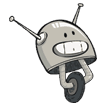Installing Windows (7, 8, Server, etc.) with a USB drive the easy way.
As time goes on, optical drives are going the way of the Dodo. Less and less computers (laptops especially) are coming equipped with CD or DVD drives… physical media is going away almost completely. As a matter of fact, I'm typing this on a laptop that you couldn't fit a DVD drive in it if your life depended on it.
A Sorrento Valley customer recently purchased a thin laptop with no DVD drive running Windows 8. Even with the wonderful Windows 7ification tools we use (most noteworthy: Start8), she just wanted Windows 8 gone and go back to her beloved Windows 7 (and I tend to agree with her sentiment).
Now, with Windows 8 Pro, you can downgrade to Windows 7 for free, but you need to provide your own Windows DVD. I have one, but the laptop didn't have a DVD drive. You can use an external DVD drive, but that's no fun.
There are a million ways to install Windows 7 onto a flash drive to install, but by far the easiest is Microsoft's own (albeit unknown) solution: The Windows 7 USB Download Tool.(Fun Fact: You can use this to install Windows 7, 8 or the various Server flavors.)
Whether you have an .iso (image file) or a Windows DVD, simply install the program, follow the prompts and move your DVD or image file directly to the USB. Simple and almost fun. Almost.
San Diego Computer Help