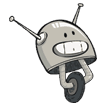Get the Most out of your Computer: Speed up your PC!
One of the most annoying problems anyone can get with their computer is when it just feels slow. Your first assumption is to say it’s a virus, but most of the time, that’s not the case. Maybe you’ve tried using an Anti-Virus, Anti-Malware, or ever reinstalled some programs. But it still feels like no matter what you do, it’s just not as fast as when you first got it. When all is said and done, and you’ve exhausted all your efforts, you decide it’s time to just reinstall your operating system and start fresh.
Step 1: Backup
Start by backing up every important file or program to an external hard drive. Make sure your drive has enough space for the files that you can’t lose. Also, make sure you have your product keys for your licensed programs. For a solid backup program, we recommend an external hard drive and Acronis True Image 2017. Ask us about our backup combo; we can even help set it up for you to back up every night, or even whenever you make a change!
Step 2: Wipe the Hard Drive
When everything is backed up, you are ready to wipe your hard drive. This is a necessary step, as you want to get rid of absolutely everything. You can use third party software to really blow everything out, but you should be alright to just use your operating system installation. PC and Mac have different ways of doing this- give us a call if you have any questions or would like us to give you a hand with this. (and again, don’t forget Step 1: Backup!)
Step 3: Install the Operating System
After the hard drive is completely wiped, you are ready to install your operating system. Use the recovery CD you got with your computer (or hold COMMAND+R for most Macs), or install a copy of the installation files on a CD/USB drive. The installation files are available on the Windows website, and you will only need your product key to certify your system during the installation process.
After your operating system is installed, you’ll want to plug in that external and start copying the data back. I recommend creating the folders that you copied them out of just to keep everything organized. Once you’ve moved your data back, start installing your programs, and don’t forget those product keys! If you need help moving program data over as well, let us know! We’re pretty darn good at getting you old settings, program data, emails, etc. back on your computer.
As with anything computer related, especially if it involves backing up, deleting and restoring important data, check with us first, or have us help you with this process. Your mileage may vary on something like this, so please consult a professional before attempting these steps if you have important data.
We hope these tips help you a lot and we’re always here if you need us!
San diego Computer Help