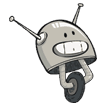Corrupted Windows User Profile?
A customer in Rancho Santa Fe called us looking for some emergency computer repair last week. No matter how many times they tried, they couldn't log into their Windows 7 computer. They were sure the password was right and they explained the “wait for it, wait for it” circle just kept spinning.
(Others may get the message, “The User Profile Service failed the logon. User profile cannot be loaded.”)
When the technician arrived a few hours later, we discovered right away that we were dealing with a corrupt user profile. There are a couple ways to deal with this, but we found the easiest way was to create a new profile and import their old settings, etc. using Forensit's Profile Wizard. Piece of cake!
Create your new profile, install this program and import away!
We've also used this same tool to migrate a local user to a domain profile with ease. Hope that helps!